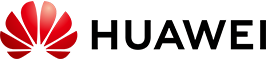Back to Main Menu
Huawei Websites
- Corporate
- Corporate news and information
- Consumer
- Phones, laptops, tablets, wearables & other devices
- Enterprise
- Enterprise products, solutions & services
- Carrier
- Products, solutions & services for carrier networks
- Huawei Cloud
- Cloud products, solutions & services
Select a Country or Region
- Australia - English
- Brazil - Português
- Canada - English
- China - 简体中文
- Europe - English
- France - Français
- Germany - Deutsch
- Ireland - English
- Italy - Italiano
- Japan - 日本語
- Kazakhstan - Қазақ тілі
- Kazakhstan - Pусский
- Kenya - English
- Korea - 한국어
- Malaysia - English
- Mexico - Español
- Mongolia - Mонгол
- New Zealand - English
- Netherlands - Nederlands
- Poland - Polski
- Romania - Română
- Russia - Pусский
- Singapore - English
- South Africa - English
- Spain - Español
- Switzerland - Deutsch
- Switzerland - Français
- Switzerland - Italiano
- Switzerland - English
- Thailand - ภาษาไทย
- Turkiye - Türkçe
- Ukraine - Українська
- United Kingdom - English
- Uzbekistan - Pусский
- Uzbekistan - O’zbek
- Vietnam - Tiếng Việt
- Global - English
Quick Links
This site uses cookies. By continuing to browse the site you are agreeing to our use of cookies. Read our privacy policy