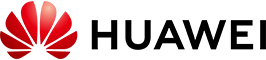This site uses cookies. By continuing to browse the site you are agreeing to our use of cookies. Read our privacy policy
Security Advisory - Deserialization Vulnerability in Huawei AnyOffice Product
- SA No:huawei-sa-20210619-01-injection
- Initial Release Date:2021-06-19
- Last Release Date:2021-06-23
There is a deserialization vulnerability in Huawei AnyOffice product. An attacker can construct a specific request to exploit this vulnerability. Successfully exploiting this vulnerability, the attacker can execute remote malicious code injection and to control the device. (Vulnerability ID: HWPSIRT-2021-56120)
This vulnerability has been assigned a Common Vulnerabilities and Exposures (CVE) ID: CVE-2021-22439.
Huawei has released software updates to fix this vulnerability. This advisory is available at the following link:
http://www.huawei.com/en/psirt/security-advisories/huawei-sa-20210619-01-injection-en
|
Product Name |
Affected Version |
Resolved Product and Version |
|
AnyOffice |
V200R006C10 |
Refer to the Temporary Fix or upgrade to 2.6.2702[1] |
[1] 2.6.2702 have been released on June 22, 2021.
Successfully exploiting this vulnerability, the attacker can execute remote malicious code injection and to control the device.
The vulnerability classification has been performed by using the CVSSv3 scoring system (http://www.first.org/cvss/specification-document).
Base Score: 8.1 (AV:N/AC:H/PR:N/UI:N/S:U/C:H/I:H/A:H)
Temporal Score: 7.5 (E:F/RL:O/RC:C)
This vulnerability can be exploited only when the following conditions are present:
An attacker can construct a specific request.
Vulnerability details:
An attacker can construct a specific request to exploit this vulnerability. Successfully exploiting this vulnerability, the attacker can execute remote malicious code injection and to control the device.
Harden the access server configuration to block all requests from non-product client apps.
Modify the security hardening configuration file ae.conf as follows:
1) The original .png parameter is set to disabled_.png.
2) Set /MDMServer/ to /disabled_MDMServer/.
3) Restart the AESERVER after security hardening is performed.
Customers should contact Huawei TAC (Huawei Technical Assistance Center) to request the upgrades. For TAC contact information, please refer to Huawei worldwide website at http://www.huawei.com/en/psirt/report-vulnerabilities.
This vulnerability was discovered by external researcher.
2021-06-23 V1.1 UPDATE Update the "Software Versions and Fixes"
2021-06-19 V1.0 INITIAL
None
Huawei adheres to protecting the ultimate interests of users with best efforts and the principle of responsible disclosure and deal with product security issues through our response mechanism.
To enjoy Huawei PSIRT services and obtain Huawei product vulnerability information, please visit http://www.huawei.com/en/psirt.
To report a security vulnerability in Huawei products and solutions, please send it to PSIRT@huawei.com. For details, please visit http://www.huawei.com/en/psirt/report-vulnerabilities.